Serious bowlers know who Brunswick is… their name is all over every bowling alley on the planet. And now their name is all over a pretty incredible bowling app that’s already made a name for itself on the PS2, PSP, and Wii.
Brunswick Pro Bowling for iPhone is so packed with features it’s hard to know where to start… choose your player, choose your ball, choose your locale, choose motion control or finger control, choose your throwing angle… I think my head’s gonna explode! Ok seriously, this app is pretty insane. It’s not flashy and colorful like Gameloft’s Midnight Bowling (which I’ve never played, just going off the screenshots), but the production quality is definitely top-shelf and the gameplay is 100% what you want from an iPhone bowling game.
It would take forever for me to write, and forever for you to read, a complete first-person account of all the tiny little details Crave Entertainment has built into Brunswick Pro Bowling, so let’s just take a quick look at the important stuff:
- Single Player Quick Mode allows you to skip choosing a player and a ball and just get down to bowling
- If you do choose to go custom, there are 8 players (4 guys, 4 girls) and 10 balls (some of which have to be unlocked by being an awesome bowler!)
- You get to choose whether your bowler is a lefty or righty
- There are 5 different locales where you can bowl (again, some have to be unlocked)
- Each locale has different oil patterns that affect ball movement (!)
- Each player and each ball have attributes that affect hooking and accuracy
- Multiplayer mode includes up to 4 players and can be vs. computer or pass-n-play with friends
- You can bowl with finger swipes or a full accelerometer-driven arm swing (aka “motion control”)
Although I can’t honestly say that I’ve gauged and measured the attributes that come with different players and bowling balls in Brunswick Pro Bowling, I can say that the attributes are there and *hopefully* it matters who you choose to throw which ball! Sorry, I’m a creature of habit and since I’m a hook bowler in real life I tend to stick to what I know in the virtual world as well.
Hooking your ball down the lane is easy with finger control as all it takes is a curved finger swipe, but doing the same with motion control is a bit tougher and, in my experience, not quite as reliable. It does work, though, if you turn your hand at the right moment when you’re swinging your arm with iPhone in hand. The tough part is releasing your thumb from the screen at the right time; if you screw that up, you might just wind up tossing a stinker that you could have thrown blindfolded.
Brunswick claims that this game features “REAL pin physics” and I believe them because I get ripped off on spares as often in this game as I do in real life! The pin action really does look convincing and, based on my own experiences as a terrible bowler, everything does indeed seem to be right on. Probably the greatest aspect of this game, for me anyway, is the pass-n-play mode. Bowling is fun, but it’s always more fun with friends! Maybe that’s why it’s pretty rare to see lone bowlers heaving ball after ball down the lane on Friday nights (those losers tend to stick to daytime hours… believe me, I know!).
If you’re not a huge fan of bowling then maybe you’d be better off trying out (free) iBowl first but, for those who really want the whole experience, this is absolutely the way to go. Not only does Brunswick Pro Bowling come equipped with options galore, but it also pays attention to smaller areas like playing well with the iPod, spouting odd bowling trivia while the app is loading, and telling you what the nicknames are for various pin formations. Brunswick’s name is legendary in the bowling world, and by the looks of this app I’d say they’re serious about keeping it that way.

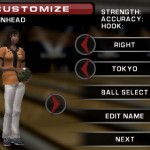



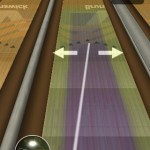
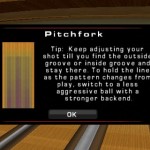
No Comment! Be the first one.