Twitch is a popular live streaming platform that has become a go-to destination for streamers of all kinds, including gamers, painters, illustrators, sculptors, knitters and crocheters, and digital artists. To be successful on Twitch, streamers need to not only be engaging and entertaining, but also have the right tools to stream smoothly and efficiently. In this article, we’ll be discussing some of the best apps for Twitch streamers to help them improve their streams and grow their audience.
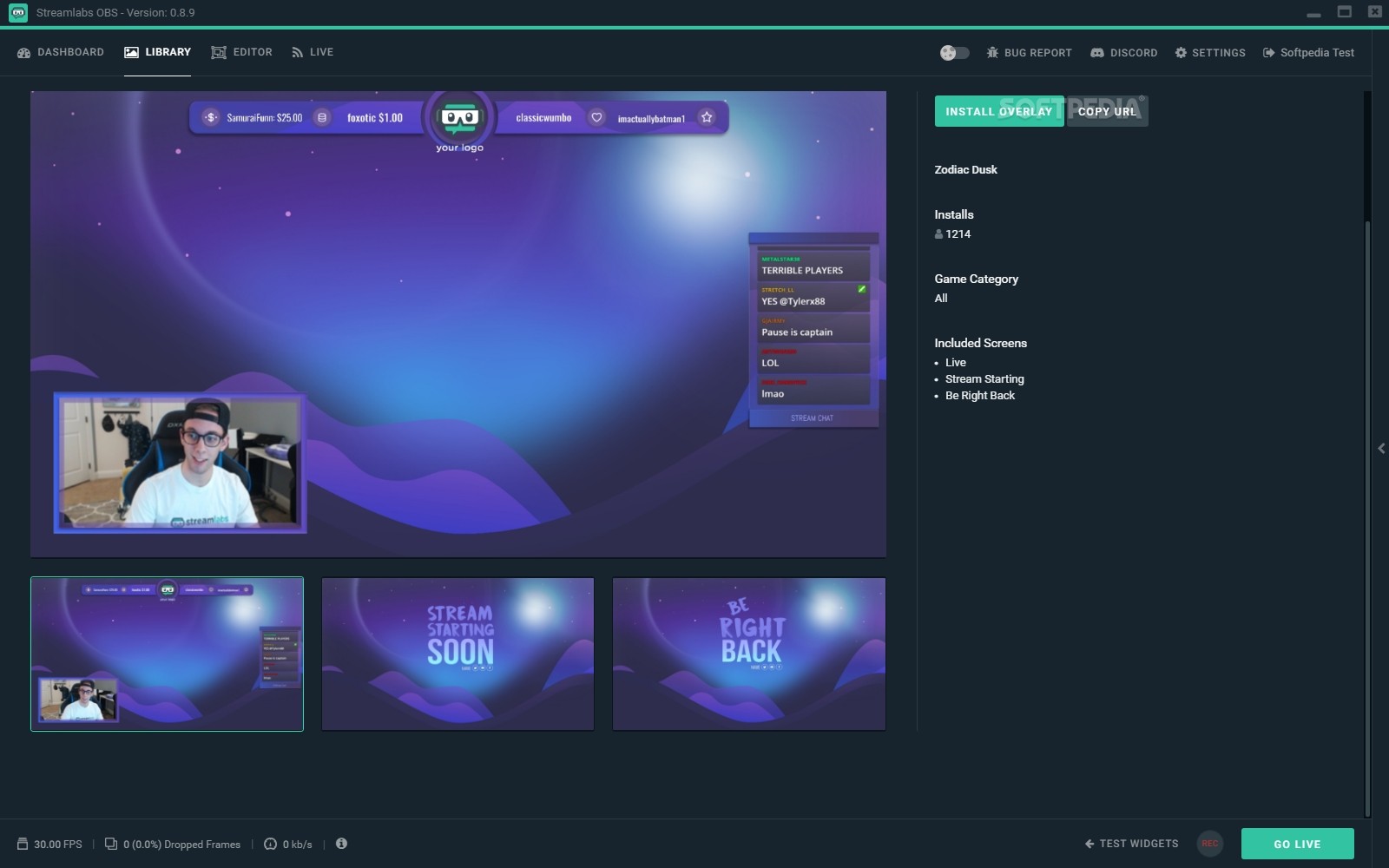
Streamlabs OBS
This is a popular and feature-rich streaming app that helps you create professional-looking live streams. Some of the key features include an easy-to-use interface, customizable overlays and alerts, built-in stream analytics, and more. It’s also free to use and widely popular among streamers.

XSplit Broadcaster
This app is another powerful streaming tool that’s packed with features to help you create professional-looking streams. Key features include a user-friendly interface, customizable overlays and alerts, built-in webcam and video recording, and support for a wide range of streaming platforms. It has a free version and paid version ($6.95/mo).
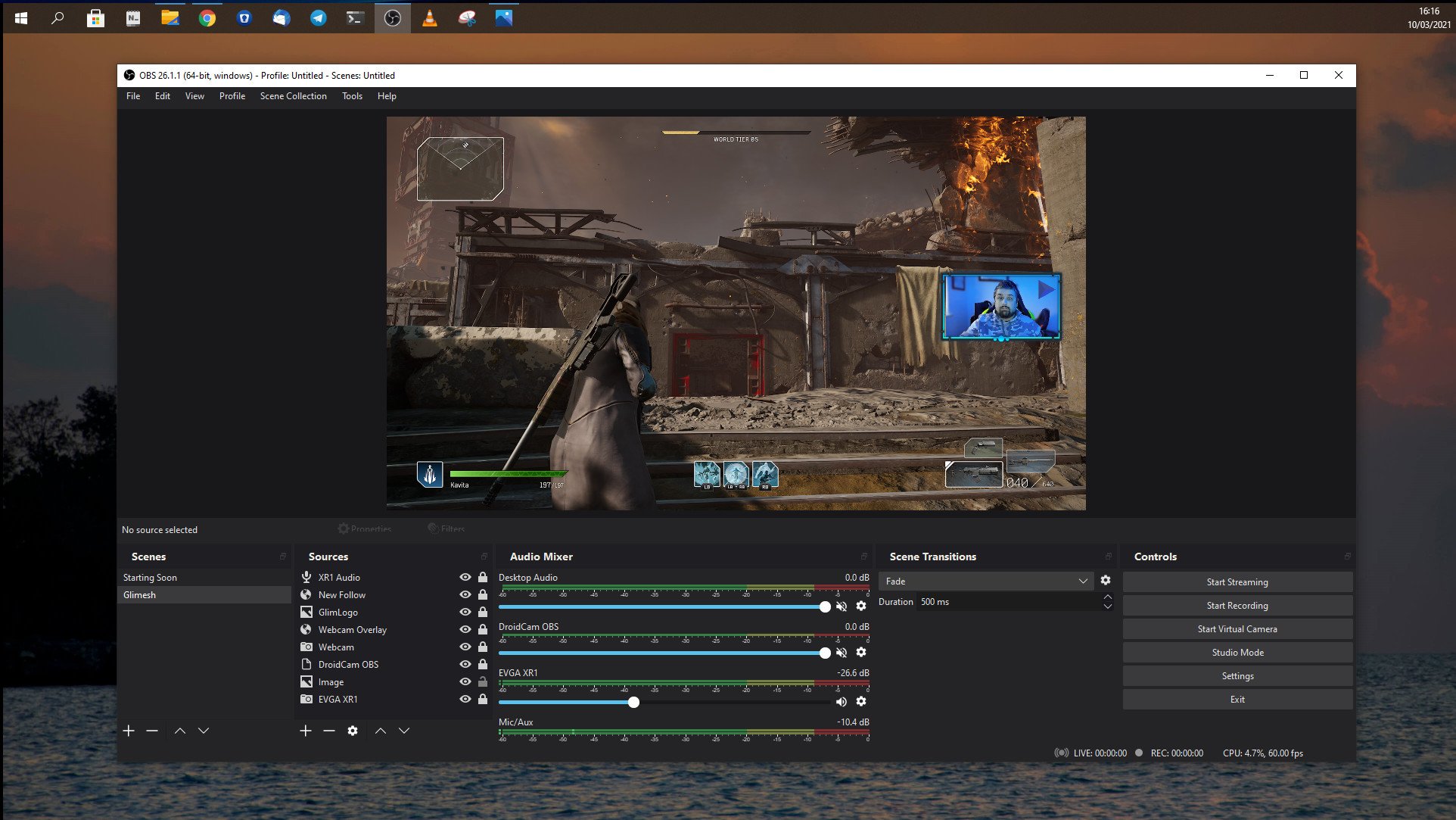
OBS Studio
This is a free and open-source streaming app that has been around for a while and is widely popular among streamers. It’s packed with features, including a customizable interface, support for multiple sources, and a built-in recording function. It’s a great option for those looking for a free and powerful streaming app.

Game Capture
This free app is designed specifically for gaming streamers, it allows you to record, stream, and share your gaming experiences. It offers a wide range of features such as real-time video and audio capture, advanced recording options, and integration with popular streaming platforms.
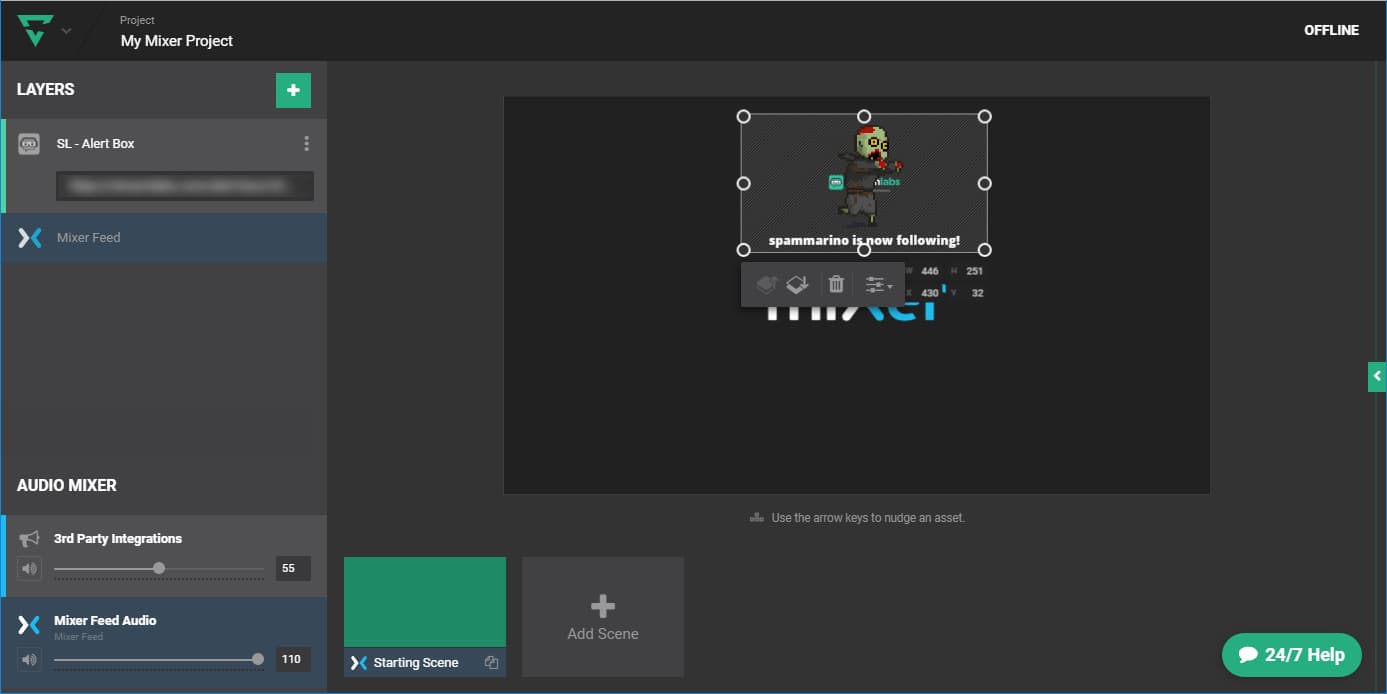
Lightstream Studio
This app allows you to customize and stream using any device, including your phone, tablet, or computer. Some of its key features include customizable overlays, alerts, and transitions, as well as support for a wide range of streaming platforms. It’s a cloud-based streaming app that is free to use but also has a pro version for $9/month.
Twitching streaming is a competitive field and streamers need to stand out. Having the right tools to create a polished and professional stream can be a big help. In this article, we’ve discussed five apps that can help streamers improve their streams and grow their audience. Streamlabs OBS, XSplit Broadcaster, OBS Studio, Game Capture, and Lightstream Studio all have their own unique features and benefits. Some are free, while others come with a cost. By selecting the app that best fits the streamer’s needs, they will be able to create a more polished and professional stream and grow their audience.


